In the fast-paced world of mobile app development, launching a flawless product is no easy feat. With an ever-expanding array of devices, operating systems, and screen sizes, ensuring that your app functions seamlessly across the board is more challenging than ever. This is where centralized beta testing comes into play.
This blog post will explore how Our ML driven Physiotherapy Mobile APP leverages centralized beta testing to deliver a seamless user experience across multiple devices.
Why Centralized Beta Testing Matters
Imagine you've spent months, or even years, developing an app that you believe will revolutionize the user experience. But as soon as it’s launched, users start reporting bugs, crashes, and performance issues—especially on devices you hadn’t fully tested. Suddenly, your app's reputation is at risk, and users are abandoning it in favor of more reliable alternatives.
Centralized beta testing helps you avoid this scenario. By gathering feedback from a wide range of users on different devices, you can identify and fix issues before they affect your broader audience. This approach not only improves the quality of your app but also boosts user satisfaction and loyalty.
Implementing Centralized Beta Testing: A Step-by-Step Guide
1. Choose the Right Centralized Testing Platform
The first step in centralized beta testing is selecting the right platform. The platform you choose should support a wide range of devices and offer features that make the testing process efficient and effective.
For our testing, we have evaluated all the platforms and finalized our choice with Testfairy and Google Play Console.
TestFairy: We chose TestFairy for its ability to offer rich media feedback, including video recordings of bugs and usability issues. This feature allowed us to capture detailed user experiences and reproduce issues effectively.
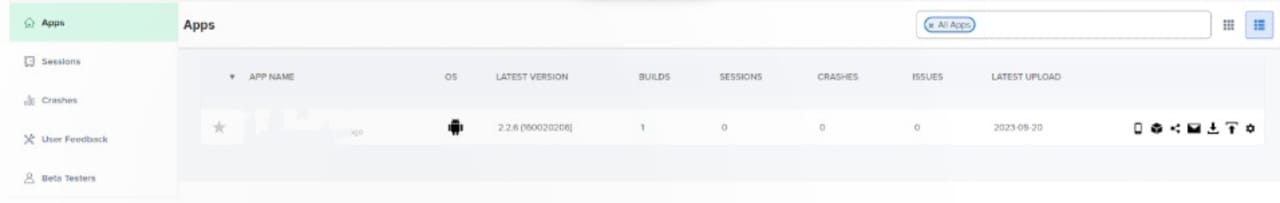
Google Play Console: For Android devices, the Google Play Console provided comprehensive tools for tracking performance metrics, crash reports, and user feedback. This integration helped us address device-specific issues efficiently.
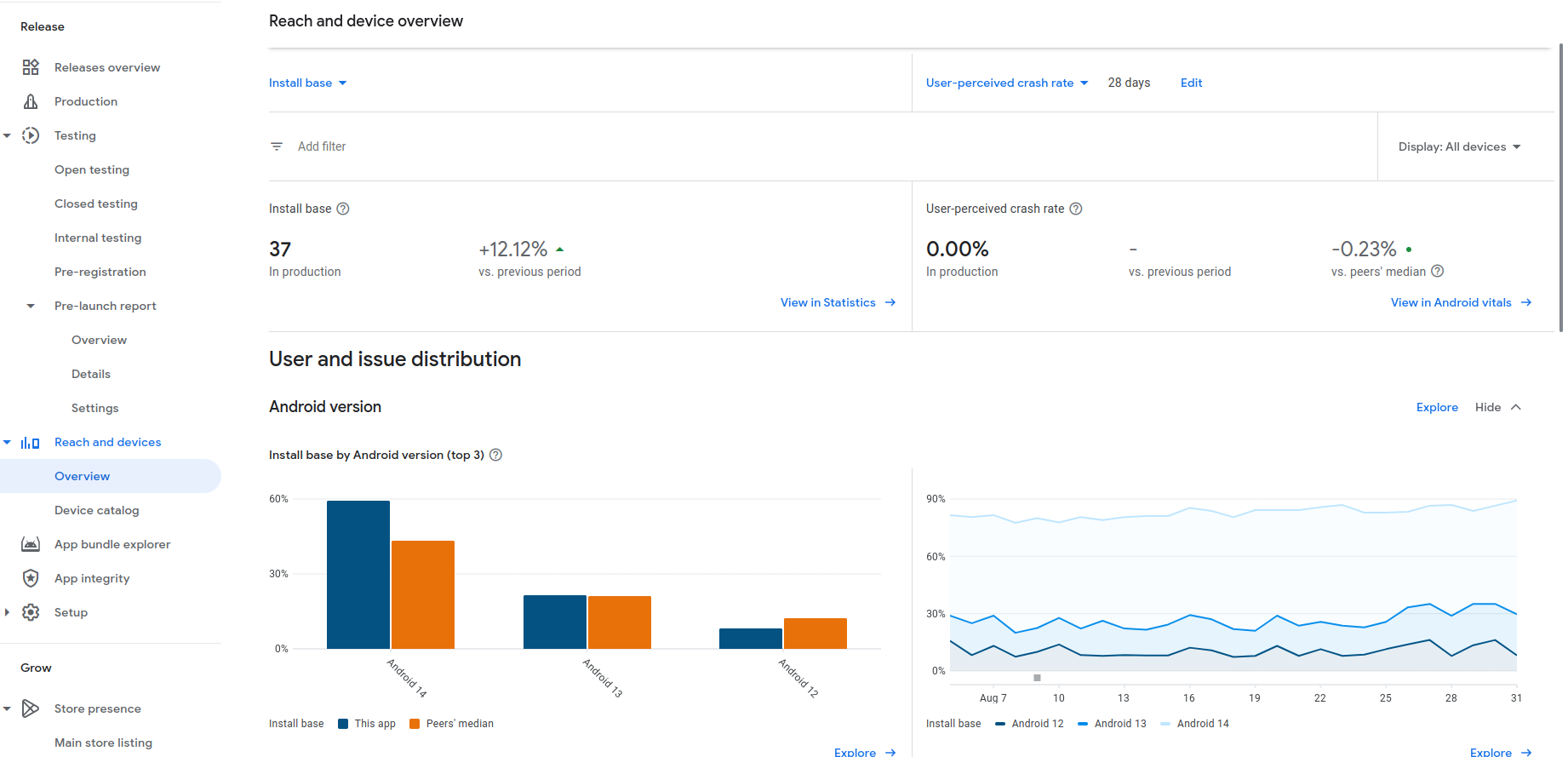
Each platform has its strengths, so choose one that aligns with your specific needs and the type of devices you’re targeting.
2. Define Your Test Groups
Not all devices are created equal, and neither are your users. To get the most out of your beta testing, segment your testers into distinct groups based on the devices they use. This segmentation allows you to focus on specific issues related to particular devices, operating systems, or screen sizes.
For example, we have tested and classified the following devices into different groups
High-End Devices: Users with the latest models. (Google Pixel 6a, Samsung Galaxy S20, iPhone 14, iPhone 12, iPhone 11)
Mid-Range Devices: Users with slightly older but still popular devices. (Google Pixel 4a, Samsung A71, Samsung M21, Samsung Galaxy A22, Huawei Nova 5t, Huawei Y9p, Nokia G10, Nokia CBL, OnePlus, iPhone XR.)
Low-End Devices: Users with slightly older but still popular devices. (Google Pixel 4a, Samsung A71, Samsung M21, Samsung Galaxy A22, Huawei Nova 5t, Huawei Y9p, Nokia G10, Nokia CBL, OnePlus, iPhone XR.)
By targeting these groups, you can ensure your app performs well across the spectrum of devices your audience might use.
3. Develop a Comprehensive Testing Plan
Develop a comprehensive testing plan that outlines your objectives, test cases, and success criteria. Be specific about the types of devices and scenarios you want to test.
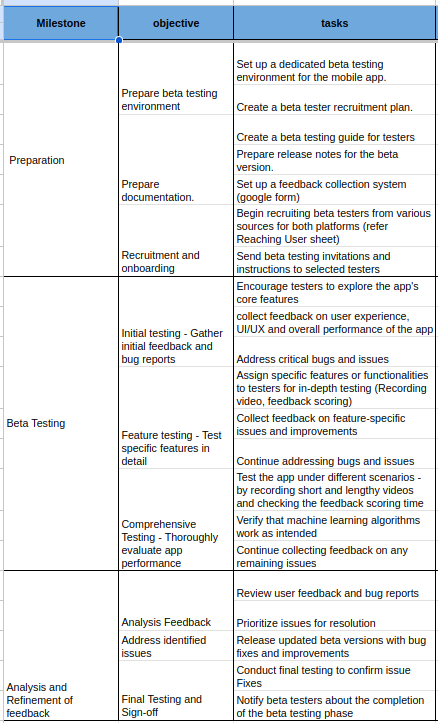
4. Send Out Invites to Testers
Once your testing plan is in place, it’s time to invite users to participate. Tailor your invitation to the specific group you’re targeting, and provide clear instructions on how to install the beta version of your app. It’s crucial to make this process as simple as possible to avoid deterring potential testers.
Step-by-Step Installation Guide: We provided detailed instructions to walk testers through the process of installing the beta version on their devices.
Instructions on Providing Feedback: We explained how to submit feedback, report bugs, and share their experiences, ensuring that the process was as easy as possible to encourage valuable input.
5. Collect and Analyze Feedback
The core of beta testing is the feedback you receive. Encourage your testers to be as detailed as possible in their reports. This feedback will provide insight into how your app performs across different devices and highlight any issues that need to be addressed.
In our ML-driven Physiotherapy app, we have chosen Google Forms as our centralized feedback collection tool. This ensures that all feedback is stored in one place, making it easier to analyze and act upon
Example Feedback Form Questions:
What device are you using?
Did you experience any crashes or bugs? If so, please describe them.
How would you rate the overall performance of the app on your device?
Any additional comments or suggestions?
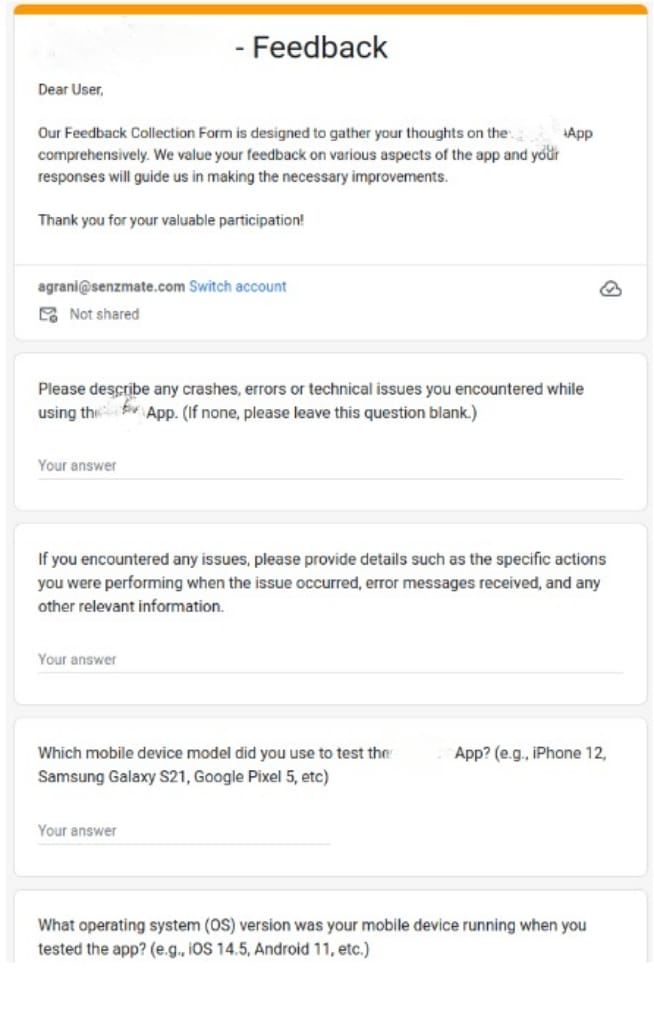
6. Monitor Performance Metrics
In addition to qualitative feedback, quantitative data is equally important. Utilize the monitoring tools available within your testing platform to track performance metrics like crash reports, load times, and memory usage across different devices. For our ML-driven Physiotherapy app, we used:
1. Firebase Console for checking crashes and logs on both iOS and Android.
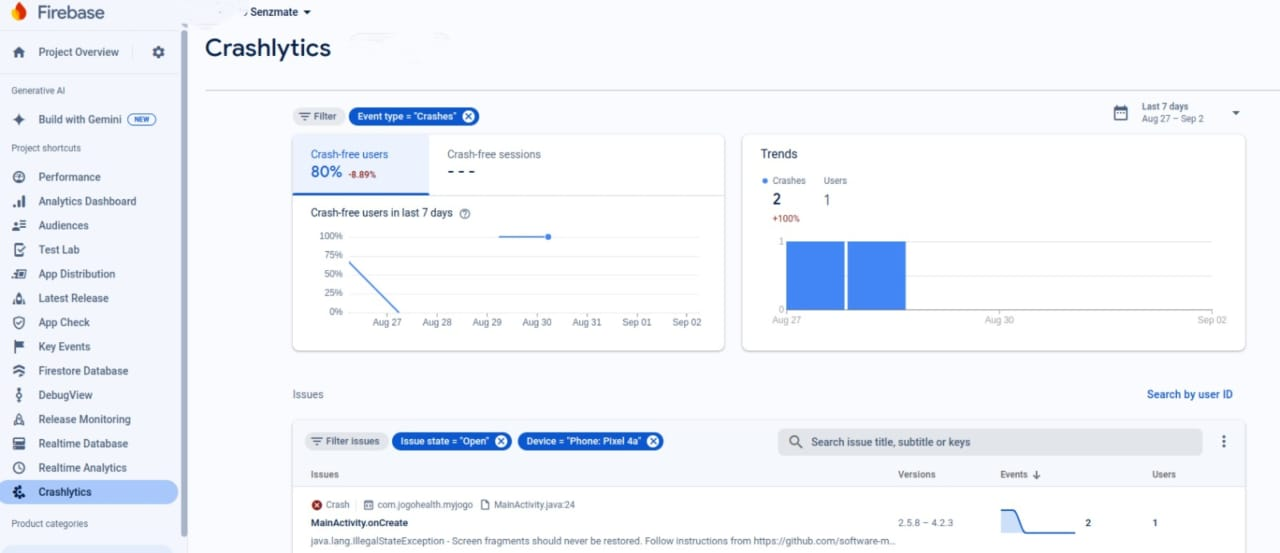
2.Google Play Console for monitoring crashes and performance metrics on Android.
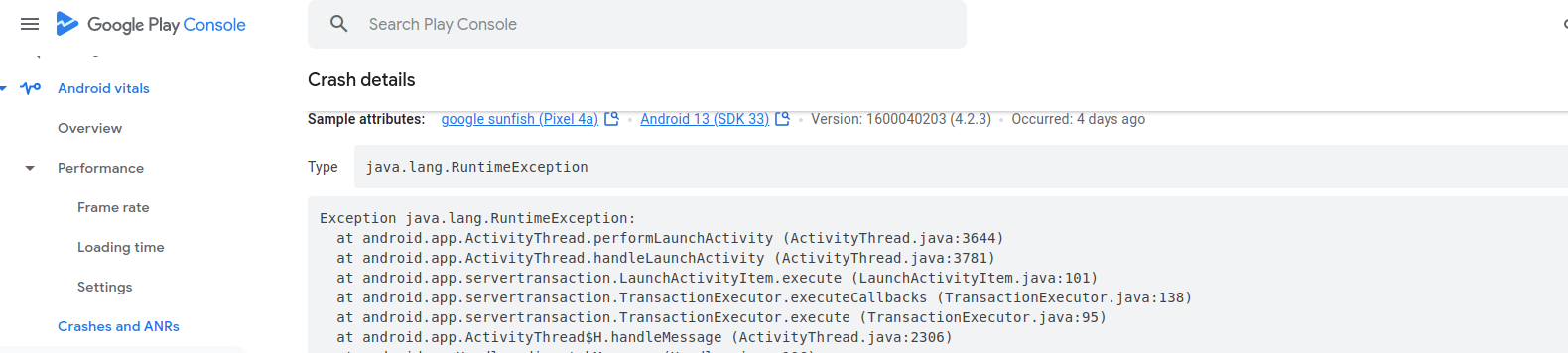
7. Iterate, Improve, and Repeat
Beta testing isn’t a one-and-done process; it’s iterative. Based on the feedback and performance data we collected, we made necessary adjustments to our app and conducted additional rounds of testing. This continuous loop of testing and improvement ensured that by the time our app was ready for official release, it was polished, reliable, and ready to meet user expectations.
In a world where users have countless apps to choose from, delivering a flawless experience is essential. Centralized beta testing allows you to catch potential issues before they become major problems, ensuring that your app is ready to perform across a diverse range of devices.
If you require a project where beta testing is executed smoothly and effectively, please contact us at info@senzmate.com for a consultation.